If you love editing photos and want to make them look professional in just one click, then Camera Raw Presets are for you. Whether you are a beginner or a professional editor, using presets can save your time and give your photos a beautiful and professional look.
In this article, we will talk about:
- What are Camera Raw Presets?
- How to use Camera Raw Presets?
- Why they are useful
- And how you can get the Top 45 Best Camera Raw Presets free in 2025
Let’s begin!
📸 What is Camera Raw Presets?
Camera Raw Presets are ready-made editing styles used in Adobe Camera Raw (ACR), which is part of Adobe Photoshop. These presets can change your photo’s color, tone, brightness, contrast, and much more with just one click.
Think of them like filters but much more powerful. They are used by:
- Photographers
- Graphic designers
- Content creators
- Instagram influencers
- YouTubers
Presets make your work easier and faster. Instead of changing each setting one by one, you just apply a preset and the photo is ready.
💻 How to Use Camera Raw Presets?
Using Camera Raw Presets is simple. Here are the steps:
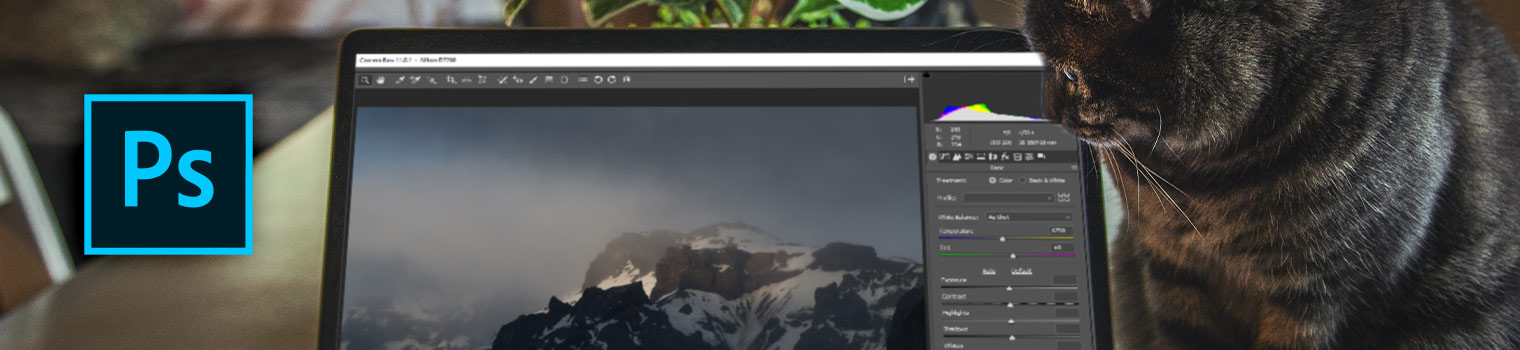
✅ For Adobe Camera Raw (Photoshop):
- Open Adobe Photoshop.
- Import your photo (RAW or JPEG).
- Photoshop will open the photo in the Camera Raw window.
- On the right panel, find the Presets tab.
- Click on the three dots (menu) and choose Import Presets.
- Select the downloaded
.xmppreset files. - Now you will see the presets in the list. Just click on one to apply it to your photo.
That’s it! You’ve applied a Camera Raw Preset successfully.
🎨 Why Use Camera Raw Presets?
Using presets is one of the best ways to edit photos quickly and professionally. Here’s why:
✔️ 1. Save Time
Editing photos manually takes time. Presets apply perfect settings in one click.
✔️ 2. Look Professional
Presets are used by top photographers around the world. You can get the same quality easily.
✔️ 3. Easy for Beginners
Even if you are new to photo editing, presets make your photos look beautiful without learning complex tools.
✔️ 4. Perfect for All Types of Photos
Whether you take selfies, portraits, landscape, wedding photos, or product shots—there’s a preset for every style.
🌟 Top 45 Best Camera Raw Presets Free Download 2025
In 2025, many new and trendy presets are available for free download. These presets are perfect for:
- Portrait photography
- Fashion shoots
- Instagram and social media
- Nature and travel photos
- Dark and moody edits
- Bright and pastel tones
- Black & white professional looks
- Cinematic film-style edits
You don’t need to buy expensive presets. Many professional-quality presets are now available 100% free, especially for users who edit in Adobe Camera Raw.
These presets come in .xmp format and can be used in:
- Adobe Camera Raw
- Lightroom (desktop versions)
- Some mobile editing apps that support XMP files
With these presets, your photos will stand out and look clean, stylish, and creative—without any hard editing.

🔥 Tips for Best Results
To get the best from Camera Raw Presets:
- Use high-quality images (RAW format is best)
- Try different presets on each photo
- Adjust basic settings (like brightness or contrast) if needed
- Use natural light in your photos for better results
✅ Conclusion
If you want to take your photo editing to the next level in 2025, then try the Top 45 Best Camera Raw Presets. These free .xmp Presets are perfect for beginners and professionals who want beautiful edits without spending too much time.
Whether you are editing wedding photos, Instagram posts, or portraits, Camera Raw Presets make your work easier, faster, and more creative. Just download, import, and apply—it’s that easy.
Start using free presets today and give your photos a professional touch with just one click!
❓FAQs
Q1. Are Camera Raw Presets free to use?
Yes! Many websites and creators offer high-quality .xmp presets for free. You can download and use them without paying.
Q2. Can I use these presets in Lightroom?
Yes. Camera Raw uses .xmp presets, which are also supported in Lightroom Classic and Lightroom CC desktop versions.
Q3. Do these presets work on mobile?
Some mobile editing apps that support .xmp files may allow you to use Camera Raw presets. But they work best on a desktop with Photoshop or Lightroom.
Expert tech creator and best photo and video editor since 2018.


https://drive.google.com/file/d/15_ADHDNF-Zyy_FDk0Bj077pkmrw7-mbD/view?usp=drivesdk
What is the password
1255