Have you seen amazing videos on TikTok where it looks like someone is driving cars in amazing cities, deserts, or magical roads—all created by PixVerse AI? These videos are called AI driving. This is a big trend on TikTok and Instagram Reels. The best part? You don’t need to be a video editing expert to create them.
Thanks to a tool called PixVerse AI, anyone from Pakistan, India, or anywhere in the world can create these viral videos in just a few clicks—even for free. In this blog post, we’ll explain what PixVerse AI is, how to make AI driving videos, and how you can do it without spending money.
Let’s get started!
This comprehensive guide will deep-dive into what PixVerse AI is, how you can leverage its capabilities to create your own viral AI car driving videos, and address the burning question of free video generation. Get ready to transform your TikTok presence and drive engagement like never before!
What is PixVerse AI?
PixVerse AI is advanced video generation platform that turns simple text, images, or video clips into visually stunning videos using artificial intelligence. it is your personal animation studio—no fancy gear, editing software, or VFX knowledge needed.
With just a few prompts, you can create anything from a dreamy landscape to a fast-paced car chase. The platform has gained serious attention recently, especially with the rise of TikTok creators using it to produce AI-generated driving scenes that look like they came straight out of a Hollywood action movie.
Some key features of PixVerse AI include:
- Text-to-video and image-to-video generation
- Realistic animation physics (e.g., how cars move, lighting, shadows)
- Browser and mobile access
- Fast rendering and high-quality output
- Premium options for longer, watermark-free videos
These features make PixVerse an incredibly easy tool for anyone looking to create engaging content for platforms like TikTok, where quick, visually striking videos dominate.

Why Are AI Driving Videos Trending on TikTok?
If you’ve scrolled through TikTok lately, chances are you’ve come across a sleek, futuristic car driving through neon-lit cities or cruising along scenic roads. These clips are mesmerizing, often set to dramatic music, and feel like short films.
Here’s why they’re blowing up:
- Creative freedom: Users can experiment with different styles, locations, and storylines without limits.
- Visually impressive: They look cinematic without being produced in a studio.
- Easy to make: Thanks to AI tools like PixVerse, anyone can create them.
- High engagement: They capture attention quickly and are highly shareable.
How to Make AI Driving Videos with PixVerse AI (Step-by-Step)
Making a trending AI driving video is simple. Here’s a step-by-step guide anyone can follow—even if you’ve never edited a video before.
Step 1: Go to the PixVerse AI Website
Visit the official PixVerse website: https://pixverse.ai
You may need to sign up using your Google or Discord account. Don’t worry—it’s safe and quick.
Step 2: Use the Text-to-Video Tool
Once you log in, look for the “Text to Video” feature. This is where you can write a description of the video you want.
For example, write:
“A confident young man standing in front of a traditional village wall. Suddenly, a Lamborghini Veneno appears behind him. He turns around with a serious face, walks confidently toward the car, opens the door, gets inside, and starts driving away with style. The camera follows him smoothly, with cinematic angles. Cool lighting, dust on the road, powerful luxury”
This is called a prompt. The better your prompt, the better the video will look.

Step 3: Choose Settings (Optional)
You can select settings like:
- Duration (how long the video should be)
- Style (realistic, anime, cartoon, cinematic)
- Quality (for HD or 4K look)
For TikTok, a video of 5 to 10 seconds is perfect.
Step 4: Generate the Video
Click the “Generate” button and wait. PixVerse will take a minute or two to create your video.
After it’s done, you can preview it. If you like it, download it and upload it directly to TikTok or Instagram Reels.
That’s it! No editing, no cameras—just your imagination
Can You Make AI Driving Videos for Free?
Yes, you can make AI driving videos for free on PixVerse. But there are some things to keep in mind:
✅ Free Plan:
- You get limited credits or video generations per day.
- Good for testing and trying out.
- You can still create viral-quality videos.
🔁 How to Get More Free Credits:
- Join the PixVerse Discord community (sometimes they give free boosts).
- Refer friends or engage with the platform.
- Wait for the daily credit refresh.
💎 Paid Plan (Optional):
- If you want unlimited video generations or higher quality, PixVerse also offers a Pro plan.
- This is helpful for serious creators or digital marketers.
But if you’re just starting out, the free version is more than enough to make trendy TikTok content.
Tips to Make Your AI Driving Videos Go Viral
Here are a few simple tricks to make sure your AI videos get more views and likes:
🎯 1. Use Popular Hashtags
Use hashtags like:
- #AIDriving
- #PixVerse
- #AIart
- #FuturisticCar
- #CyberpunkDrive
- #TikTokAI
This helps more people discover your video.
🎵 2. Add Trending Music
TikTok is all about music. Add a viral audio or trending background sound to your video for better reach.
🧠 3. Write Creative Prompts
Be specific in your prompt. Instead of “car driving at night,” try:
“A confident young man standing in front of a traditional village wall. Suddenly, a Lamborghini Veneno appears behind him. He turns around with a serious face, walks confidently toward the car, opens the door, gets inside, and starts driving away with style. The camera follows him smoothly, with cinematic angles. Cool lighting, dust on the road, powerful luxury”
GENERATE
This makes your video stand out.
🎨 4. Mix Styles
Try different themes like:
- Desert roads
- Space or galaxy
- Rainy streets
- Anime-style driving
- Bollywood-inspired locations
This keeps your content fresh and unique.
Conclusion
AI is changing the world of content creation, and tools like PixVerse are making it super easy for everyone to join the trend. If you’ve ever wanted to create cinematic TikTok videos that look like they came from a movie, now’s your chance.
With PixVerse, you can turn YOUR simple words into AMAZING AI-driven videos, for free, and even go viral without any skills.
So, MAKE YOUR VIDEO NOW.
Open PixVerse, write your first prompt, and start creating magic with AI.
❓ FAQ (Frequently Asked Questions)
1. Can I use PixVerse AI on my mobile phone?
Yes! PixVerse works in your phone’s browser. Just open the website on Chrome or Safari, log in, and start creating AI videos. You don’t need to install any app.
2. How long does it take to generate an AI video?
Most videos take 1 to 3 minutes to generate, depending on the video length and server load. Short videos (5–10 seconds) are usually ready very fast.
3. Will PixVerse add a watermark to my videos?
On the free plan, your videos may have a small watermark. If you want watermark-free videos, you can upgrade to their Pro plan, but the free version is still great for TikTok content.
Expert tech creator and best photo and video editor since 2018.

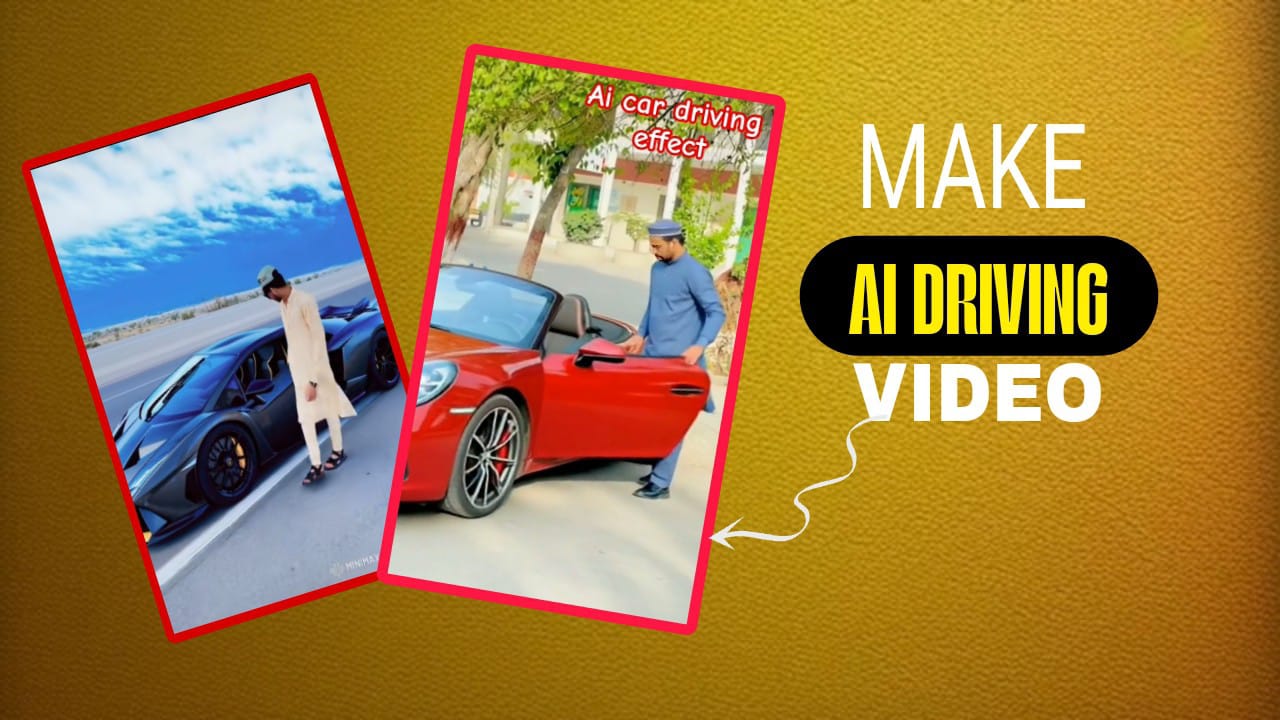
Care
I found a sense of calm at 부산여성전용마사지 that I
hadn’t felt in months.
여성전용 마사지를 받고 나니
곧바로 또 가고 싶어졌어요.
부산여성전용마사지 offered a moment of stillness in a world that moves
too fast.
vmi3fi
Smart bankroll management is key in online gaming – seriously! Seeing platforms like jlboss com offer convenient apps & diverse games is great, but responsible play always comes first. It’s about enjoying the thrill, not chasing losses!