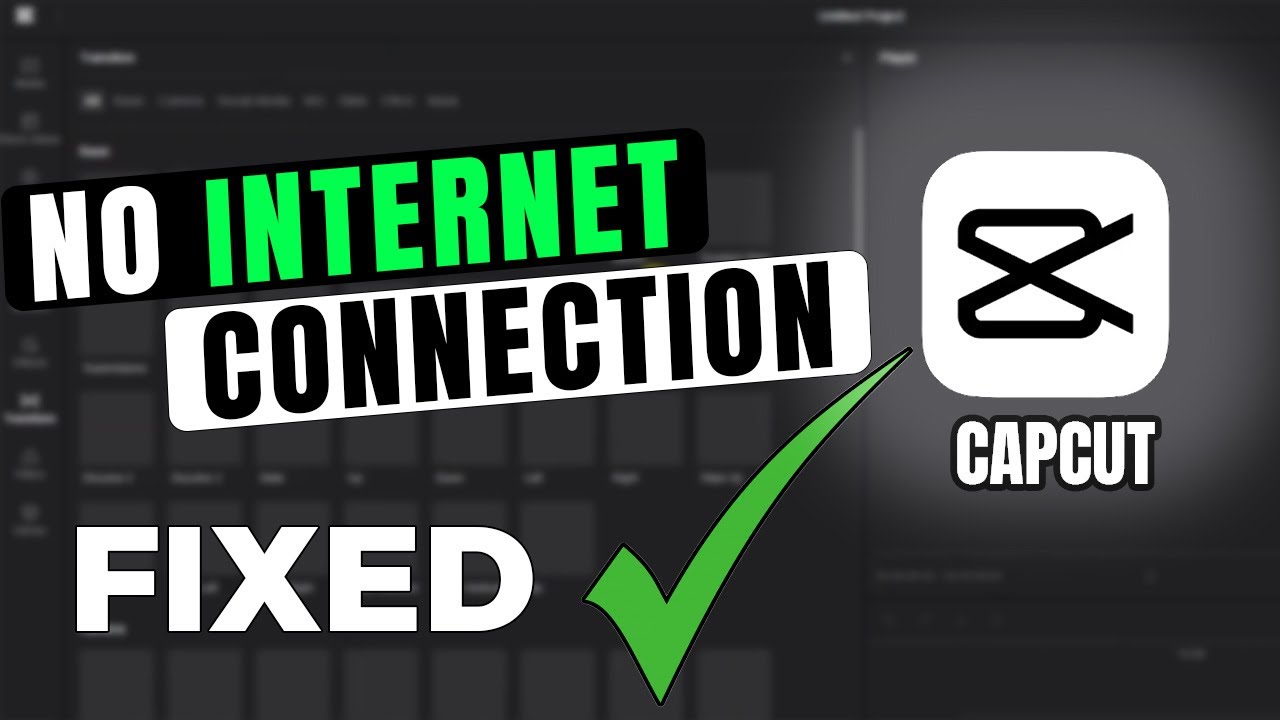CapCut is one of the most popular video editing apps used by millions of people around the world. It’s free, powerful, and perfect for editing videos for YouTube, Instagram Reels, TikTok, or WhatsApp status. However, sometimes users face a frustrating issue — the “No Internet Connection” problem in CapCut.
Even when your Wi-Fi or mobile data is working, CapCut shows an error like:
❌ No internet connection. Please check your network.
Don’t worry! This guide will show you simple and working solutions to fix this problem. It’s written in easy English, so everyone can understand it clearly.
📱 Why Does CapCut Say “No Internet Connection”?
Before we fix the issue, let’s understand the main reasons why this problem happens:
✅ 1. Weak or unstable internet connection
If your internet is slow or keeps disconnecting, CapCut may not be able to connect to its servers.
✅ 2. App is not updated
Sometimes older versions of CapCut stop working properly. Updates fix bugs and improve performance.
✅ 3. Cache and data issues
Too much app cache or corrupted data can block CapCut from connecting to the internet.
✅ 4. VPN or firewall blocking
If you are using a VPN, it can stop CapCut from connecting properly.
✅ 5. Background app restrictions
On some Android phones, background apps are restricted to save battery. This can block CapCut’s internet access.
✅ 6. CapCut server is down
Sometimes the issue is from CapCut’s side — their servers might be under maintenance.
🛠️ How to Fix “No Internet Connection” Error in CapCut
Here are step-by-step solutions that work on Android and iOS devices:
- DOWNLOAD CAPCUT PRO.
- OPEN SETTING
- SCROLL DOWN
- FIND ‘BUSSINESS CREATOR MODE
- ON IT
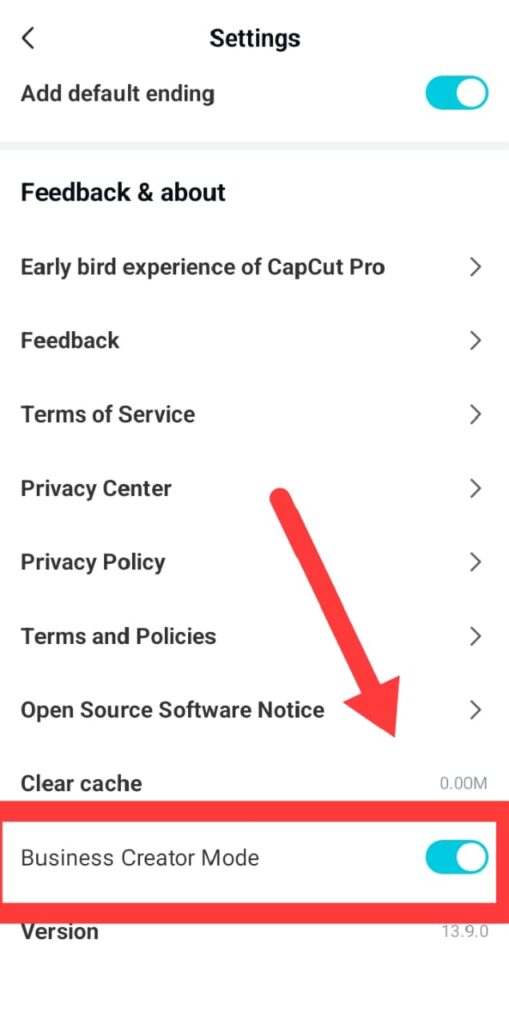
🔹 1. Check Your Internet Connection
- Make sure you are connected to a strong Wi-Fi or mobile data.
- Open YouTube or Chrome to test your internet.
- If nothing is loading, restart your Wi-Fi router or enable airplane mode and disable it after 10 seconds.
🔹 2. Restart the CapCut App
- Close CapCut completely.
- Wait a few seconds.
- Open the app again and check if the issue is fixed.
Sometimes restarting the app refreshes the connection.
🔹 3. Update CapCut to the Latest Version
Using an old version? That may cause problems.
- Go to Google Play Store (Android) or App Store (iPhone).
- Search for CapCut.
- If you see “Update”, tap it to install the latest version.
This fixes bugs and improves performance.
🔹 4. Clear Cache and App Data (Android Only)
Sometimes too much cache causes errors.
- Go to Settings > Apps > CapCut
- Tap on Storage & Cache
- Tap Clear Cache
- (Optional) Tap Clear Data (this may reset your settings)
Now open CapCut again and check if it works.
🔹 5. Turn Off VPN or Proxy Apps
If you are using a VPN app, try turning it off.
- VPNs sometimes block access to CapCut servers.
- Open CapCut after turning off VPN and check the connection.
🔹 6. Allow Background Data Usage
On Android:
- Go to Settings > Apps > CapCut
- Tap Data Usage
- Make sure Background Data is enabled
On iPhone:
- Go to Settings > CapCut
- Enable Mobile Data
🔹 7. Reinstall the CapCut App
If none of the above work:
- Uninstall CapCut
- Go to Play Store or App Store
- Download and install the latest version
Then open the app again — this usually fixes most problems.
🔹 8. Check If CapCut Servers Are Down
Sometimes CapCut’s own servers are offline for updates.
You can check using websites like:
- https://downdetector.com
- Or search “CapCut server status” on Google
If the servers are down, you’ll need to wait a little before trying again.
🌟 Tips to Avoid Future Issues
- Keep CapCut updated
- Don’t use VPN when using CapCut
- Clear cache every few weeks
- Don’t block app permissions
- Use stable internet connections
✅ Conclusion
The “No Internet Connection” problem in CapCut can be very annoying—especially when you’re in the middle of editing an important video. But don’t worry! By following the simple steps in this guide, you can easily solve this issue in just a few minutes.
Whether you’re using CapCut on Android or iPhone, these solutions are tested and work for most users in Pakistan and India. So, try each fix one by one, and your app should be back to normal.
❓FAQs
Q1: Why does CapCut show no internet connection even when I have data?
This can happen due to app bugs, cache issues, VPN use, or a poor connection. Try restarting the app, clearing cache, or turning off VPN.
Q2: Can I use CapCut offline?
Yes, CapCut works offline for basic editing. But features like templates, effects, and cloud sync need internet.
Q3: Is CapCut banned in some countries?
CapCut works in most countries including Pakistan and India. But sometimes government restrictions or network issues can block its access temporarily.
Expert tech creator and best photo and video editor since 2018.