AI photo editing has become very popular in 2024. Many apps and tools now use artificial intelligence to edit pictures in just one click. One such trending app is Hypic. It helps you create professional, AI-style photos using simple text prompts. You can turn normal selfies or background images into stunning artworks, such as mountain views, waterfalls, nature scenes, and more.
In this article, you will learn:
- What is Hypic?
- How Hypic prompts work?
- How to get Hypic prompts?
Let’s explore how to use AI power with Hypic to make your photos amazing!
What is Hypic?
Hypic is an AI-powered photo editing app. It allows you to create unique images using AI prompts, which are short text commands that describe what you want in your photo. It can turn your ordinary image into something artistic and eye-catching.
For example, if you type a prompt like “mountain with waterfall,” Hypic will generate a photo that looks like your picture was taken in front of a mountain and a waterfall. It feels like magic because it uses AI to transform your image into something creative.
Key Features of Hypic:
- Option to edit background, face, and outfit with AI
- AI photo generator with prompts
- Many styles: fantasy, nature, cinematic, cartoon, and more
- Easy interface for beginners
- Available on both Android and iOS
- You can save high-quality images
Mountain Hypic Prompt
Hypic Prompt– Show a beautiful mountain scene in which a waterfall is flowing in the middle of the mountain and the sky is blue. There should be natural scenery all around which includes trees and plants and a beautiful house as well next to which there is no water flowing. There should be colorful flowers on the banks of the river, there are some Kangaroos in the background and a snow covered tower as well.
Hypic Prompt– This picture shows a beautiful mountain like horse cow, deer are graching and side. The waterfall from the mountain is meeting the river and there are beautiful flowers all around.
Hypic Prompt– The picture shows a serene lakeside scene with mountains against a sunset sky. A group of bear stand in a field of colourful flowers by the river, trees all around, a waterfall in the background and a house with a beautiful view of the sunset
Hypic Prompt– This picture shows a natural scene in which big mountains, a flowing river waterfall and lush green forest are visible. And some houses along with trees are also included. There is also a scene of beautiful colorful flowers around the river on which butterflies are sitting.
How Hypic Prompts Work?
Hypic uses something called AI prompts or photo prompts. These are simple sentences or keywords you write inside the app. The AI then reads your text and creates a new version of your image based on that idea.
Example Prompts:
- “Fantasy girl with waterfall”
- “Boy standing near big mountains”
- “Dark forest background”
- “Nature sunset glow with hills”
When you use a prompt like “Mountain & Waterfall”, the app will replace your background or design the full picture to show beautiful hills, flowing waterfalls, blue sky, and more — just as you imagined.
Steps to Use Hypic Prompts:
- Download the Hypic app from the Play Store or App Store.
- Open the app and upload your photo.
- Choose the AI prompt editing option.
- Type your prompt like “Waterfall with mountain sunset” in the text box.
- Click Generate or Apply Prompt.
- Wait for the app to process (takes 5–10 seconds).
- Your image is ready — download or share it!
Hypic also allows you to choose from preset prompts, so if you don’t know what to type, you can just pick a prompt like “Nature style,” “Anime look,” or “Vintage art.”
How to Get Hypic Prompts?
There are two easy ways to get Hypic prompts:
1. From Hypic’s In-App Suggestions
When you open the Hypic app and select AI editing, it gives you ready-made prompts. These are created by the Hypic team to help users find ideas quickly. You can choose:
- Nature themes (mountain, lake, forest)
- Anime or cartoon styles
- Fantasy and 3D effects
- Aesthetic vibes
- Celeb-style edits
These prompts are updated daily, so there’s always something new.
2. Get Custom Prompts Online (Free)
Many websites and blogs now share Hypic AI prompts for free. You can search for:
- “Best Hypic Prompts for Nature”
- “Hypic Waterfall Prompts”
- “AI Photo Editing Prompts Hypic Free”
You can also join social media groups where users share their own prompt results. It’s a great way to get inspired and see what’s trending.
If you want to create a Mountain & Waterfall prompt, try these examples:
- “Cinematic mountain background with golden sunlight”
- “3D waterfall art with glowing sky”
- “Fantasy-style landscape with big hills and water flowing”
Just copy and paste them into the app — it’s that easy!
Why Use Hypic for Mountain & Waterfall Edits?
This prompt is very popular right now because nature backgrounds always look beautiful. Hypic adds realistic lighting, deep colors, and fine textures, so your photo looks like it was clicked in a real location.
Benefits of Mountain & Waterfall Prompts:
- Makes simple photos look cinematic
- Great for profile pictures, reels, and social media
- No need to travel — just one AI edit!
- Perfect for outdoor, adventure, and nature lovers
Hypic makes your creative ideas real with just a few words and taps.
Tips for Better Results
- Use a clear photo with good lighting.
- Make sure your face is visible (no mask or blur).
- Type short and direct prompts (3–8 words).
- Try different prompt styles (nature, anime, cinematic).
- Save your favorite prompt list for reuse.
Conclusion
AI photo editing is changing the way we create content, and Hypic is one of the best apps to do that. By using simple prompts like “mountain and waterfall”, you can give your photos a new life. You don’t need advanced skills, just the right app and idea.
With Hypic, you can explore your creativity, create viral images for social media, and even design your own digital art. Try using AI prompts today and see how your photos become amazing with just one tap.
FAQs
Q1: Is Hypic app free to use?
Yes, Hypic offers a free version with basic AI prompts. Some advanced features may require premium, but most prompt styles are free.
Q2: Can I create viral images with Hypic?
Absolutely! Many users create viral Reels and photos using Hypic AI prompts. Just choose trendy prompts like “nature waterfall” or “fantasy look.”
Q3: Where can I find more AI prompts for Hypic?
You can find free Hypic prompts on blogs, Telegram groups, YouTube videos, or inside the Hypic app. Many websites also offer prompt lists for nature, 3D, anime, and aesthetic edits.
Thanks for reading this Article.
Expert tech creator and best photo and video editor since 2018.




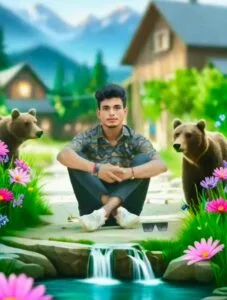

There’s something truly special about the way 수원여성전용마사지 treats you—not just
as a customer, but as a woman in need of restoration.